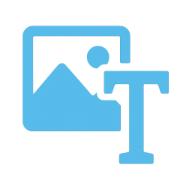- Blog
- Add Text to Image Online – Instantly Customize Your Pictures with add-text-to-image.com
Add Text to Image Online – Instantly Customize Your Pictures with add-text-to-image.com
Content
If you're looking for a quick and easy way to add text to an image online, add-text-to-image.com is the perfect tool for you. Whether you're a content creator, social media manager, meme enthusiast, or just someone who wants to personalize a photo, our site offers a simple and intuitive interface for editing images directly in your browser—no downloads or logins required.
🚀 Why Choose add-text-to-image.com?
- ✅ Fast & Free – No registration, no fees. Just upload and go.
- 🖼️ Easy-to-Use Interface – Drag, resize, and style your text with just a few clicks.
- 🔤 Full Font Control – Choose from a variety of fonts, colors, sizes, and alignments.
- 📱 Mobile-Friendly – Optimized for both desktop and mobile browsers.
- 🔒 Privacy-First – Your images never leave your browser. We don’t store any uploads.
💡 What Can You Do with It?
- Add quotes or captions to your photos for social media posts
- Create memes quickly and easily
- Insert watermarks on your images to protect your work
- Design promotional content with text overlays
- Customize screenshots, GIFs, and much more
📈 SEO Benefits for Your Content
Using tools like add-text-to-image.com to personalize visual content can also help boost your SEO. Customized images with relevant text overlays can improve:
- Engagement
- Shareability
- Brand recognition
Especially when used on blogs, landing pages, and social media platforms.
🖱️ Get Started Now
Ready to try it out?
👉 Visit add-text-to-image.com and start adding text to your images instantly.
It’s fast, free, and requires zero technical skill.